- This wiki is out of date, use the continuation of this wiki instead
Cos
From FenixWiki
(Difference between revisions)
| Revision as of 14:53, 1 March 2008 (edit) Sandman (Talk | contribs) ← Previous diff |
Revision as of 14:56, 1 March 2008 (edit) (undo) Sandman (Talk | contribs) (→Example) Next diff → |
||
| Line 43: | Line 43: | ||
| // X axis | // X axis | ||
| for(x=1;x<=8;x++) | for(x=1;x<=8;x++) | ||
| - | write(0,screen_border+x*(screen_width-screen_border)/8+3 ,screen_height-1,8,itoa(x*360/8 )+"^"); | + | write( 0, |
| + | screen_border+x*(screen_width-screen_border)/8+3, | ||
| + | screen_height-1, | ||
| + | 8, | ||
| + | itoa(x*360/8 )+"^" ); | ||
| end | end | ||
| draw_line(1,screen_height-screen_border,screen_width,screen_height-screen_border); | draw_line(1,screen_height-screen_border,screen_width,screen_height-screen_border); | ||
| Line 56: | Line 60: | ||
| for(angle=0;angle<360;angle++) | for(angle=0;angle<360;angle++) | ||
| value=cos(angle*1000)*(screen_height/2-20); | value=cos(angle*1000)*(screen_height/2-20); | ||
| - | put_pixel(screen_border+angle*(screen_width-screen_border)/360,screen_height/2-value,rgb(255,255,255)); | + | put_pixel( screen_border+angle*(screen_width-screen_border)/360, |
| - | // screen_height/2-value the screen's origin is topleft instead of downleft. | + | screen_height/2-value, |
| + | rgb(255,255,255) ); | ||
| + | // screen_height/2-value because the screen's origin (0,0) is topleft instead of downleft. | ||
| end | end | ||
Revision as of 14:56, 1 March 2008
Contents |
Definition
FLOAT cos ( <FLOAT angle> )
Returns the cosine of the specified angle.
This function performs a cosine calculation on a certain angle and returns a value between -1 and 1.
Parameters
| FLOAT angle | - Angle, in thousandths of degrees. i.e. 75000 = 75º |
Returns
FLOAT : The cosine result of the specified angle.
Notes
The angle value used in this function should be in thousandths of degrees, as most angles within Fenix are.
To read about all aspects of trigonometry, you can visit Wikipedia's Trigonometric function page.
Example
Const
screen_width = 320;
screen_height = 200;
screen_border = 15;
End
Global
float value;
End
Process Main()
Begin
// Modes
set_title("Cosine Graph");
set_mode(screen_width,screen_height);
// X axis
for(x=1;x<=8;x++)
write( 0,
screen_border+x*(screen_width-screen_border)/8+3,
screen_height-1,
8,
itoa(x*360/8 )+"^" );
end
draw_line(1,screen_height-screen_border,screen_width,screen_height-screen_border);
// Y axis
write(0,screen_border-1,20,5,"1");
write(0,screen_border-1,screen_height/2,5,"0");
write(0,screen_border-1,screen_height-20,5,"-1");
draw_line(screen_border,1,screen_border,screen_height-1);
// Draw tangent
for(angle=0;angle<360;angle++)
value=cos(angle*1000)*(screen_height/2-20);
put_pixel( screen_border+angle*(screen_width-screen_border)/360,
screen_height/2-value,
rgb(255,255,255) );
// screen_height/2-value because the screen's origin (0,0) is topleft instead of downleft.
end
Repeat
frame;
Until(key(_esc))
End
Used in example: set_title(), set_mode(), write(), draw_line(), cos(), put_pixel(), key()
This will result in something like:
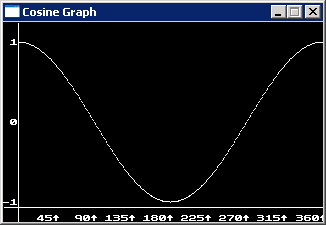
|
| Math Functions | |
| • Abs() • Acos() • Asin() • Atan() • Cos() • Fget_angle() • Fget_dist() • Get_distx() • Get_disty() • Pow() • Rand() • Rand_seed() • Sin() • Sqrt() • Tan() • | |
