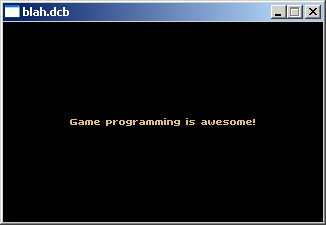- This wiki is out of date, use the continuation of this wiki instead
Write in map
From FenixWiki
| Revision as of 23:49, 24 July 2007 (edit) Rincewind (Talk | contribs) (New article) ← Previous diff |
Revision as of 21:52, 25 July 2007 (edit) (undo) Sandman (Talk | contribs) Next diff → |
||
| Line 5: | Line 5: | ||
| '''INT''' write_in_map ( <'''INT''' fontID> , <'''STRING''' text> , <'''INT''' alignment> ) | '''INT''' write_in_map ( <'''INT''' fontID> , <'''STRING''' text> , <'''INT''' alignment> ) | ||
| - | Creates a new | + | Creates a new [[graphic]] in memory with the given text on it (without borders around the text). |
| == Parameters == | == Parameters == | ||
| Line 17: | Line 17: | ||
| == Returns == | == Returns == | ||
| - | '''INT''' : [[ | + | '''INT''' : [[GraphID]] |
| - | + | {| | |
| + | | 0 || - Error. The text could not be obtained or was empty. | ||
| + | |- | ||
| + | | !0 || - The [[GraphID]] of the [[graphic]] of the generated [[graphic]] in the [[system FPG]]. | ||
| + | |} | ||
| == Notes == | == Notes == | ||
| - | [[ | + | This function creates a [[graphic]] containing the specified [[font]], with a [[width]] and [[height]] determined by the physical size of the text; the graphic's size will fit the text exactly to the pixel. The graphic will be stored in memory with [[FileID]] 0 (using the system FPG), and can be obtained at any time by calling its [[GraphID]]. The graphic can also be unloaded from memory by using [[unload_map]]. |
| + | |||
| + | The centre of the graph ([[control point]] 0) is given according to the given [[alignment]]. This gives added functionality of being able to place the graph like texts, yet also using [[flags]], [[alpha]], rotation, [[collision]], etc. | ||
| + | |||
| + | Processes can adopt the graphic containing the text, or it can be displayed with [[put]] or [[xput]], creating a very handy function. | ||
| == Errors == | == Errors == | ||
| - | + | {| | |
| + | | Invalid font || - The specified font does not exist or is invalid. | ||
| + | |} | ||
| == Example == | == Example == | ||
| <pre> | <pre> | ||
| - | Program | + | Program example; |
| Begin | Begin | ||
| - | | + | graph=write_in_map(0,"Game programming is awesome!",4); |
| - | + | repeat | |
| - | + | x=mouse.x; | |
| - | + | y=mouse.y; | |
| - | | + | frame; |
| - | | + | until(key(_esc)) |
| - | | + | |
| End | End | ||
| </pre> | </pre> | ||
| - | Used in example: [[ | + | Used in example: [[key]](), [[x]], [[y]], [[mouse]] |
| This will result in something like:<br/> | This will result in something like:<br/> | ||
| [[Image:Write_in_map.png]] | [[Image:Write_in_map.png]] | ||
Revision as of 21:52, 25 July 2007
Contents |
Definition
INT write_in_map ( <INT fontID> , <STRING text> , <INT alignment> )
Creates a new graphic in memory with the given text on it (without borders around the text).
Parameters
| INT fontID | - The FontID of the font to be used for the text. |
| STRING text | - The text to be used. |
| INT alignment | - The type of alignment. |
Returns
INT : GraphID
| 0 | - Error. The text could not be obtained or was empty. |
| !0 | - The GraphID of the graphic of the generated graphic in the system FPG. |
Notes
This function creates a graphic containing the specified font, with a width and height determined by the physical size of the text; the graphic's size will fit the text exactly to the pixel. The graphic will be stored in memory with FileID 0 (using the system FPG), and can be obtained at any time by calling its GraphID. The graphic can also be unloaded from memory by using unload_map.
The centre of the graph (control point 0) is given according to the given alignment. This gives added functionality of being able to place the graph like texts, yet also using flags, alpha, rotation, collision, etc.
Processes can adopt the graphic containing the text, or it can be displayed with put or xput, creating a very handy function.
Errors
| Invalid font | - The specified font does not exist or is invalid. |
Example
Program example;
Begin
graph=write_in_map(0,"Game programming is awesome!",4);
repeat
x=mouse.x;
y=mouse.y;
frame;
until(key(_esc))
End