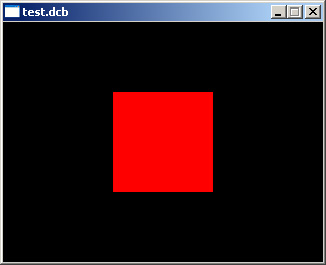- This wiki is out of date, use the continuation of this wiki instead
Blendop new
From FenixWiki
(Difference between revisions)
| Revision as of 11:19, 17 January 2008 (edit) Sandman (Talk | contribs) m ← Previous diff |
Revision as of 12:17, 17 January 2008 (edit) (undo) Sandman (Talk | contribs) m Next diff → |
||
| Line 6: | Line 6: | ||
| Creates a new blending table. This table will contain a blending effect, which you'll have to set after creating the blending table. When that is done you can finally apply the [[blendop]] to a [[graphic]]. | Creates a new blending table. This table will contain a blending effect, which you'll have to set after creating the blending table. When that is done you can finally apply the [[blendop]] to a [[graphic]]. | ||
| + | |||
| + | The source section of the [[blend table]] will be the normal object and the destination section will be cleared, removing translucency. | ||
| == Returns == | == Returns == | ||
Revision as of 12:17, 17 January 2008
Contents |
Definition
INT blendop_new ( )
Creates a new blending table. This table will contain a blending effect, which you'll have to set after creating the blending table. When that is done you can finally apply the blendop to a graphic.
The source section of the blend table will be the normal object and the destination section will be cleared, removing translucency.
Returns
| 0 | - Error: insufficient memory or the screen was not yet initialized. |
| !0 | - Success (pointer to the blendop table). |
Notes
The right order of doing blending stuff: First create a new table with blendop_new(), then put a blending effect in it with for example blendop_tint(), and then assign it to a graphic with blendop_assign().
Errors
| Insufficient memory | - There is insufficient memory available. This error doesn't occur often. |
Example
Program test;
Private
My_graphic;
Blending_operation;
Begin
Set_mode(320,240,16);
Dump_type = complete_dump;
x=160;
y=120;
My_graphic=new_map(100,100,16);
Map_clear(0,My_graphic,RGB(255,255,255));
graph=My_graphic;
Loop
If (key(_space))
Blending_operation=Blendop_new();
Blendop_tint(Blending_operation,1,255,0,0);
Blendop_assign(0,My_graphic,Blending_operation);
End
Frame;
End
End
Used in example: set_mode(), new_map(), map_clear(), key(), blendop_tint(), blendop_assign(), dump modes
This will result in something like:
| Blendops Functions | |
| • Blendop_apply() • Blendop_assign() • Blendop_free() • Blendop_grayscale() • Blendop_identity() • Blendop_intensity() • Blendop_new() • Blendop_swap() • Blendop_tint() • Blendop_translucency() • | |