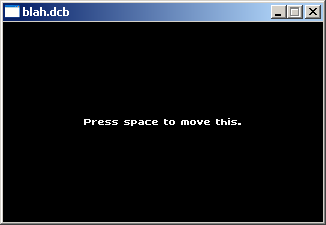- This wiki is out of date, use the continuation of this wiki instead
Move text
From FenixWiki
(Difference between revisions)
| Revision as of 00:29, 24 July 2007 (edit) Rincewind (Talk | contribs) (New article!) ← Previous diff |
Current revision (00:35, 24 July 2007) (edit) (undo) Rincewind (Talk | contribs) ("t" missing :'() |
||
| Line 1: | Line 1: | ||
| [[Category:functions]] | [[Category:functions]] | ||
| - | [[Category: | + | [[Category:texts]] |
| ==Definition== | ==Definition== | ||
Current revision
Contents |
[edit] Definition
INT move_text ( <INT TextID> , <INT x> , <INT y> )
Moves an existing text to another place on the screen.
[edit] Parameters
| INT TextID | - Identifier of the text you want to move. This identifier should have been appointed to a text earlier on. |
| INT x | - The new horizontal coordinate (of the control point) of your text. |
| INT y | - The new vertical coordinate (of the control point) of your text. |
[edit] Returns
<If someone knows, please edit!>
[edit] Notes
None.
[edit] Errors
<If someone knows, please edit!>
[edit] Example
Program test;
Global
My_text;
Begin
My_text=write(0,320/2,200/2,4,"Press space to move this.");
Loop
If (key(_space))
Move_text(My_text,rand(0,319),rand(0,199));
End
Frame;
End
End